Kosár
0
Termék
Termék
(üres)
Nincs termék
To be determined
Szállítás
0 Ft
Összesen
Termék a kosaradba helyezve
Mennyiség
Összesen
0 termék a kosaradban.
1 termék a kosaradban.
Termék összesen
Szállítás összesen
To be determined
Összesen
6ft Thunderbolt HD DisplayPort DP és HDMI adapterkábel Apple Mac Macbook számára
382923518976
Új termék
Description:
100% Brand New and High Quality !
Feature:
Introduction:
--Viewing your MacBook on your HDTV doesn`t get any easier. Simply, plug the Mini DisplayPort end into your Mac®, and connect the HDMI end to an HDMI (Type-A) cable, then plug the cable into your HDMI input jack. Your photos, your videos, your presentations, your games - view them all in HD on the big screen. The Mini DisplayPort adapter will need to be used with an HDMI cable (sold separately)
--This cable can also extend or mirror your workstation to another screen
--Give presentation to your classmates, students or colleagues with your own MacBook or laptop
--Share videos with your friends and family on a bigger external screen or TV.
--Support audio: DTS/DTS-HD, Dolby Digital / Dolby TrueHD, and Linear PCM (LPCM);
--Elegant white colour, matches with your Apple computers;
--Mini size, easy to carry.
Features:
--Compatible with all Macs/MacBooks with Mini DisplayPort / Thunderbolt
--Compliant with Mini DisplayPort 1.1a, HDMI 1.3b;
--Support resolutions up to 1080p (FullHD) and 1920 x 1200, no compromise in video quality
--Support audio: DTS/DTS-HD, Dolby Digital / Dolby TrueHD, and Linear PCM (LPCM);
--Progressive: 1920 x 1200, 1080p, 720p, 576p, 480p
--Interlaced: 1080i, 576i, 480i1.2A
Available colors: White.
Barabara product code: CA-205
Specification:
Models That Support Audio Pass-through:
MacBook 13" Model 7,1 (Mid 2010)
MacBook Pro 13" Model 7,1 (Mid 2010)
MacBook Pro 15" Model 6,2 (Mid 2010)
MacBook Pro 17" Model 6,1 (Mid 2010)
MacBook Pro 13" Model 8,1 (Early 2011 / Thunderbolt)
MacBook Pro 15" Model 8,2 (Early 2011 / Thunderbolt)
MacBook Pro 17" Model 8,3 (Early 2011 / Thunderbolt)
MacBook Air 11" Model 3,1 (Late 2010)
MacBook Air 13" Model 3,2 (Late 2010)
Mac mini Model 4,1 (Mid 2010)
iMac 27" Model 10,1 (Late 2009)
iMac 27" Model 11,1 (Late 2009)
iMac 21.5" Model 11,2 (Mid 2010)
iMac 27" Model 11,3 (Mid 2010)
Mac Pro Model 5,1 (Mid 2010)
Basic Setup:
Connect the thunderbolt side of the cable to your Apple MAC.
Connect the female HDMI end of the cable to an HDMI cable that goes to your TV/monitor/projector
Then you can view the movie or PPT on the big screen! Enjoy!
How to set resolution:
You can go into “System Preferences” > “Display“. You’ll be able to see 2 display preferences dialog, one for your prime MacBook display and one for the external monitor. You can use the settings in dialogs to adjust the screen resolution, color intensity and if you have a monitor that can be swiveled (rotated) you can tell Mac OSX to rotate the display to a certain angle for that particular display.
How to set mirror function:
With your TV connected to Mac, open System Preference. Then select Display. Then select arrangement tag. Check mirror display
Length: 6 feet
Weight: 2.3 Oz
Connectors: Mini DisplayPort/Thunderbolt™ Port male and HDMI female
Package Includes:
1 x Mini DP to HDMI Adpater Cable
(Consumer Electronics *** TV, Video & Home Audio *** TV, Video & Audio Accessories *** Video Cables & Interconnects)
100% Brand New and High Quality !
Feature:
Introduction:
--Viewing your MacBook on your HDTV doesn`t get any easier. Simply, plug the Mini DisplayPort end into your Mac®, and connect the HDMI end to an HDMI (Type-A) cable, then plug the cable into your HDMI input jack. Your photos, your videos, your presentations, your games - view them all in HD on the big screen. The Mini DisplayPort adapter will need to be used with an HDMI cable (sold separately)
--This cable can also extend or mirror your workstation to another screen
--Give presentation to your classmates, students or colleagues with your own MacBook or laptop
--Share videos with your friends and family on a bigger external screen or TV.
--Support audio: DTS/DTS-HD, Dolby Digital / Dolby TrueHD, and Linear PCM (LPCM);
--Elegant white colour, matches with your Apple computers;
--Mini size, easy to carry.
Features:
--Compatible with all Macs/MacBooks with Mini DisplayPort / Thunderbolt
--Compliant with Mini DisplayPort 1.1a, HDMI 1.3b;
--Support resolutions up to 1080p (FullHD) and 1920 x 1200, no compromise in video quality
--Support audio: DTS/DTS-HD, Dolby Digital / Dolby TrueHD, and Linear PCM (LPCM);
--Progressive: 1920 x 1200, 1080p, 720p, 576p, 480p
--Interlaced: 1080i, 576i, 480i1.2A
Available colors: White.
Barabara product code: CA-205
Specification:
Models That Support Audio Pass-through:
MacBook 13" Model 7,1 (Mid 2010)
MacBook Pro 13" Model 7,1 (Mid 2010)
MacBook Pro 15" Model 6,2 (Mid 2010)
MacBook Pro 17" Model 6,1 (Mid 2010)
MacBook Pro 13" Model 8,1 (Early 2011 / Thunderbolt)
MacBook Pro 15" Model 8,2 (Early 2011 / Thunderbolt)
MacBook Pro 17" Model 8,3 (Early 2011 / Thunderbolt)
MacBook Air 11" Model 3,1 (Late 2010)
MacBook Air 13" Model 3,2 (Late 2010)
Mac mini Model 4,1 (Mid 2010)
iMac 27" Model 10,1 (Late 2009)
iMac 27" Model 11,1 (Late 2009)
iMac 21.5" Model 11,2 (Mid 2010)
iMac 27" Model 11,3 (Mid 2010)
Mac Pro Model 5,1 (Mid 2010)
Basic Setup:
Connect the thunderbolt side of the cable to your Apple MAC.
Connect the female HDMI end of the cable to an HDMI cable that goes to your TV/monitor/projector
Then you can view the movie or PPT on the big screen! Enjoy!
How to set resolution:
You can go into “System Preferences” > “Display“. You’ll be able to see 2 display preferences dialog, one for your prime MacBook display and one for the external monitor. You can use the settings in dialogs to adjust the screen resolution, color intensity and if you have a monitor that can be swiveled (rotated) you can tell Mac OSX to rotate the display to a certain angle for that particular display.
How to set mirror function:
With your TV connected to Mac, open System Preference. Then select Display. Then select arrangement tag. Check mirror display
Length: 6 feet
Weight: 2.3 Oz
Connectors: Mini DisplayPort/Thunderbolt™ Port male and HDMI female
Package Includes:
1 x Mini DP to HDMI Adpater Cable
(Consumer Electronics *** TV, Video & Home Audio *** TV, Video & Audio Accessories *** Video Cables & Interconnects)
0
/
 1
/ Gyorsan Fogyó termék
1
/ Gyorsan Fogyó termék
Egyéb infó
A cím elején szereplő szín/minta/méret/típus kerül kiszállításra!
6ft Thunderbolt HD DisplayPort DP to HDMI Adapter Cable for Apple Mac Macbook
Description:
100% Brand New and High Quality !
Feature:
Introduction:
--Viewing your MacBook on your HDTV doesn`t get any easier. Simply, plug the Mini DisplayPort end into your Mac®, and connect the HDMI end to an HDMI (Type-A) cable, then plug the cable into your HDMI input jack. Your photos, your videos, your presentations, your games - view them all in HD on the big screen. The Mini DisplayPort adapter will need to be used with an HDMI cable (sold separately)
--This cable can also extend or mirror your workstation to another screen
--Give presentation to your classmates, students or colleagues with your own MacBook or laptop
--Share videos with your friends and family on a bigger external screen or TV.
--Support audio: DTS/DTS-HD, Dolby Digital / Dolby TrueHD, and Linear PCM (LPCM);
--Elegant white colour, matches with your Apple computers;
--Mini size, easy to carry.
Features:
--Compatible with all Macs/MacBooks with Mini DisplayPort / Thunderbolt
--Compliant with Mini DisplayPort 1.1a, HDMI 1.3b;
--Support resolutions up to 1080p (FullHD) and 1920 x 1200, no compromise in video quality
--Support audio: DTS/DTS-HD, Dolby Digital / Dolby TrueHD, and Linear PCM (LPCM);
--Progressive: 1920 x 1200, 1080p, 720p, 576p, 480p
--Interlaced: 1080i, 576i, 480i1.2A
Available colors: White.
Barabara product code: CA-205
Specification:
Models That Support Audio Pass-through:
MacBook 13" Model 7,1 (Mid 2010)
MacBook Pro 13" Model 7,1 (Mid 2010)
MacBook Pro 15" Model 6,2 (Mid 2010)
MacBook Pro 17" Model 6,1 (Mid 2010)
MacBook Pro 13" Model 8,1 (Early 2011 / Thunderbolt)
MacBook Pro 15" Model 8,2 (Early 2011 / Thunderbolt)
MacBook Pro 17" Model 8,3 (Early 2011 / Thunderbolt)
MacBook Air 11" Model 3,1 (Late 2010)
MacBook Air 13" Model 3,2 (Late 2010)
Mac mini Model 4,1 (Mid 2010)
iMac 27" Model 10,1 (Late 2009)
iMac 27" Model 11,1 (Late 2009)
iMac 21.5" Model 11,2 (Mid 2010)
iMac 27" Model 11,3 (Mid 2010)
Mac Pro Model 5,1 (Mid 2010)
Basic Setup:
Connect the thunderbolt side of the cable to your Apple MAC.
Connect the female HDMI end of the cable to an HDMI cable that goes to your TV/monitor/projector
Then you can view the movie or PPT on the big screen! Enjoy!
How to set resolution:
You can go into “System Preferences” > “Display“. You’ll be able to see 2 display preferences dialog, one for your prime MacBook display and one for the external monitor. You can use the settings in dialogs to adjust the screen resolution, color intensity and if you have a monitor that can be swiveled (rotated) you can tell Mac OSX to rotate the display to a certain angle for that particular display.
How to set mirror function:
With your TV connected to Mac, open System Preference. Then select Display. Then select arrangement tag. Check mirror display
Length: 6 feet
Weight: 2.3 Oz
Connectors: Mini DisplayPort/Thunderbolt™ Port male and HDMI female
Package Includes:
1 x Mini DP to HDMI Adpater Cable
(Consumer Electronics *** TV, Video & Home Audio *** TV, Video & Audio Accessories *** Video Cables & Interconnects)
382923518976
jewfinding (189)
6ft Thunderbolt HD DisplayPort DP to HDMI Adapter Cable for Apple Mac Macbook
Description:
100% Brand New and High Quality !
Feature:
Introduction:
--Viewing your MacBook on your HDTV doesn`t get any easier. Simply, plug the Mini DisplayPort end into your Mac®, and connect the HDMI end to an HDMI (Type-A) cable, then plug the cable into your HDMI input jack. Your photos, your videos, your presentations, your games - view them all in HD on the big screen. The Mini DisplayPort adapter will need to be used with an HDMI cable (sold separately)
--This cable can also extend or mirror your workstation to another screen
--Give presentation to your classmates, students or colleagues with your own MacBook or laptop
--Share videos with your friends and family on a bigger external screen or TV.
--Support audio: DTS/DTS-HD, Dolby Digital / Dolby TrueHD, and Linear PCM (LPCM);
--Elegant white colour, matches with your Apple computers;
--Mini size, easy to carry.
Features:
--Compatible with all Macs/MacBooks with Mini DisplayPort / Thunderbolt
--Compliant with Mini DisplayPort 1.1a, HDMI 1.3b;
--Support resolutions up to 1080p (FullHD) and 1920 x 1200, no compromise in video quality
--Support audio: DTS/DTS-HD, Dolby Digital / Dolby TrueHD, and Linear PCM (LPCM);
--Progressive: 1920 x 1200, 1080p, 720p, 576p, 480p
--Interlaced: 1080i, 576i, 480i1.2A
Available colors: White.
Barabara product code: CA-205
Specification:
Models That Support Audio Pass-through:
MacBook 13" Model 7,1 (Mid 2010)
MacBook Pro 13" Model 7,1 (Mid 2010)
MacBook Pro 15" Model 6,2 (Mid 2010)
MacBook Pro 17" Model 6,1 (Mid 2010)
MacBook Pro 13" Model 8,1 (Early 2011 / Thunderbolt)
MacBook Pro 15" Model 8,2 (Early 2011 / Thunderbolt)
MacBook Pro 17" Model 8,3 (Early 2011 / Thunderbolt)
MacBook Air 11" Model 3,1 (Late 2010)
MacBook Air 13" Model 3,2 (Late 2010)
Mac mini Model 4,1 (Mid 2010)
iMac 27" Model 10,1 (Late 2009)
iMac 27" Model 11,1 (Late 2009)
iMac 21.5" Model 11,2 (Mid 2010)
iMac 27" Model 11,3 (Mid 2010)
Mac Pro Model 5,1 (Mid 2010)
Basic Setup:
Connect the thunderbolt side of the cable to your Apple MAC.
Connect the female HDMI end of the cable to an HDMI cable that goes to your TV/monitor/projector
Then you can view the movie or PPT on the big screen! Enjoy!
How to set resolution:
You can go into “System Preferences” > “Display“. You’ll be able to see 2 display preferences dialog, one for your prime MacBook display and one for the external monitor. You can use the settings in dialogs to adjust the screen resolution, color intensity and if you have a monitor that can be swiveled (rotated) you can tell Mac OSX to rotate the display to a certain angle for that particular display.
How to set mirror function:
With your TV connected to Mac, open System Preference. Then select Display. Then select arrangement tag. Check mirror display
Length: 6 feet
Weight: 2.3 Oz
Connectors: Mini DisplayPort/Thunderbolt™ Port male and HDMI female
Package Includes:
1 x Mini DP to HDMI Adpater Cable
(Consumer Electronics *** TV, Video & Home Audio *** TV, Video & Audio Accessories *** Video Cables & Interconnects)
382923518976
jewfinding (189)