Kosár
0
Termék
Termék
(üres)
Nincs termék
To be determined
Szállítás
0 Ft
Összesen
Termék a kosaradba helyezve
Mennyiség
Összesen
0 termék a kosaradban.
1 termék a kosaradban.
Termék összesen
Szállítás összesen
To be determined
Összesen
1X2 portos USB HDMI KVM kapcsoló-váltó kábellel a H3W8 kettős monitor billentyűzetéhez
283463856578
Új termék
1X2 Port USB HDMI KVM Switch Switcher With Cable for Dual Monitor Keyboard H3W8
Description:
Dual port built-in cable KVM switch, people can control two PCs via one set of mouse, keyboard, HDMI monitor.
product features:
1. Multi-computer switch looks beautiful, easy to install.
2. KVM line and the hine together, easy to carry.
3. Support Microsoft Intellimouse, Logitech Net mouse, and other mouse.
4. Support win98 / ME / 2KP4 / XP / 2003, Linux, Apple, and other operating systems.
5. USB cable hine KVM support hot swap, free to change the computer without having to shut down.
Widely used in the office, school, entertainment, information and some other platform.
It will save your time, money, device and energy.
Improve your working efficiency, a good assistant of your business.
Item Condition:100% Brand New
Material:ABS
Color: Black(As Pictures Show)
Cable length:1.2m /47.2inch(Approx.)
Features:
Built-in cable KVM switch, great appearance, easy installation.
Cable built into the KVM switch, portable and easy use.
Support Microsoft Intellimouse, Logitech Net mouse, and so on.
Support win98/ME/2KP4/XP/2003, Linux, Apple, operating systems and so on.
USB built-in cable KVM switch support plug and play. No need to shut down the computer when add or remove the PCs.
Computer side connecter:USB built-in cable KVM switch:USB-A-M*1, HDMI-F*1
Console side connector:USB built-in cable KVM switch:USB-A-F*2, HDMI-F*1
Support HDMI resolution 1920*1080,60HZ
No need for external software.
Switch mode:Hotkeys on the keyboard:USB built-in cable KVM switch:“SCROLL”,“SCROLL”,“1”“2” or “↑”“↓”
LED indicates the current status.
Installation steps:
1. Connect the KVM switch cables on to the computer mouse, keyboard, HDMI monitor connectors.
2. Connect the mouse, keyboard, HDMI monitor to the console side of the KVM switch.
Package Included:
1x USB HDMI KVM Switch
1x English manual
(NOTE:Not Suitable For
Description:
Dual port built-in cable KVM switch, people can control two PCs via one set of mouse, keyboard, HDMI monitor.
product features:
1. Multi-computer switch looks beautiful, easy to install.
2. KVM line and the hine together, easy to carry.
3. Support Microsoft Intellimouse, Logitech Net mouse, and other mouse.
4. Support win98 / ME / 2KP4 / XP / 2003, Linux, Apple, and other operating systems.
5. USB cable hine KVM support hot swap, free to change the computer without having to shut down.
Widely used in the office, school, entertainment, information and some other platform.
It will save your time, money, device and energy.
Improve your working efficiency, a good assistant of your business.
Item Condition:100% Brand New
Material:ABS
Color: Black(As Pictures Show)
Cable length:1.2m /47.2inch(Approx.)
Features:
Built-in cable KVM switch, great appearance, easy installation.
Cable built into the KVM switch, portable and easy use.
Support Microsoft Intellimouse, Logitech Net mouse, and so on.
Support win98/ME/2KP4/XP/2003, Linux, Apple, operating systems and so on.
USB built-in cable KVM switch support plug and play. No need to shut down the computer when add or remove the PCs.
Computer side connecter:USB built-in cable KVM switch:USB-A-M*1, HDMI-F*1
Console side connector:USB built-in cable KVM switch:USB-A-F*2, HDMI-F*1
Support HDMI resolution 1920*1080,60HZ
No need for external software.
Switch mode:Hotkeys on the keyboard:USB built-in cable KVM switch:“SCROLL”,“SCROLL”,“1”“2” or “↑”“↓”
LED indicates the current status.
Installation steps:
1. Connect the KVM switch cables on to the computer mouse, keyboard, HDMI monitor connectors.
2. Connect the mouse, keyboard, HDMI monitor to the console side of the KVM switch.
Package Included:
1x USB HDMI KVM Switch
1x English manual
(NOTE:Not Suitable For
0
/
 2
/ Gyorsan Fogyó termék
2
/ Gyorsan Fogyó termék
Egyéb infó
1X2 Port USB HDMI KVM Switch Switcher With Cable for Dual Monitor Keyboard H3W8
Description:
Dual port built-in cable KVM switch, people can control two PCs via one set of mouse, keyboard, HDMI monitor.
product features:
1. Multi-computer switch looks beautiful, easy to install.
2. KVM line and the hine together, easy to carry.
3. Support Microsoft Intellimouse, Logitech Net mouse, and other mouse.
4. Support win98 / ME / 2KP4 / XP / 2003, Linux, Apple, and other operating systems.
5. USB cable hine KVM support hot swap, free to change the computer without having to shut down.
Widely used in the office, school, entertainment, information and some other platform.
It will save your time, money, device and energy.
Improve your working efficiency, a good assistant of your business.
Item Condition:100% Brand New
Material:ABS
Color: Black(As Pictures Show)
Cable length:1.2m /47.2inch(Approx.)
Features:
Built-in cable KVM switch, great appearance, easy installation.
Cable built into the KVM switch, portable and easy use.
Support Microsoft Intellimouse, Logitech Net mouse, and so on.
Support win98/ME/2KP4/XP/2003, Linux, Apple, operating systems and so on.
USB built-in cable KVM switch support plug and play. No need to shut down the computer when add or remove the PCs.
Computer side connecter:USB built-in cable KVM switch:USB-A-M*1, HDMI-F*1
Console side connector:USB built-in cable KVM switch:USB-A-F*2, HDMI-F*1
Support HDMI resolution 1920*1080,60HZ
No need for external software.
Switch mode:Hotkeys on the keyboard:USB built-in cable KVM switch:“SCROLL”,“SCROLL”,“1”“2” or “↑”“↓”
LED indicates the current status.
Installation steps:
1. Connect the KVM switch cables on to the computer mouse, keyboard, HDMI monitor connectors.
2. Connect the mouse, keyboard, HDMI monitor to the console side of the KVM switch.
Package Included:
1x USB HDMI KVM Switch
1x English manual
(NOTE:Not Suitable For
283463856578 - bestbuy (213)
Description:
Dual port built-in cable KVM switch, people can control two PCs via one set of mouse, keyboard, HDMI monitor.
product features:
1. Multi-computer switch looks beautiful, easy to install.
2. KVM line and the hine together, easy to carry.
3. Support Microsoft Intellimouse, Logitech Net mouse, and other mouse.
4. Support win98 / ME / 2KP4 / XP / 2003, Linux, Apple, and other operating systems.
5. USB cable hine KVM support hot swap, free to change the computer without having to shut down.
Widely used in the office, school, entertainment, information and some other platform.
It will save your time, money, device and energy.
Improve your working efficiency, a good assistant of your business.
Item Condition:100% Brand New
Material:ABS
Color: Black(As Pictures Show)
Cable length:1.2m /47.2inch(Approx.)
Features:
Built-in cable KVM switch, great appearance, easy installation.
Cable built into the KVM switch, portable and easy use.
Support Microsoft Intellimouse, Logitech Net mouse, and so on.
Support win98/ME/2KP4/XP/2003, Linux, Apple, operating systems and so on.
USB built-in cable KVM switch support plug and play. No need to shut down the computer when add or remove the PCs.
Computer side connecter:USB built-in cable KVM switch:USB-A-M*1, HDMI-F*1
Console side connector:USB built-in cable KVM switch:USB-A-F*2, HDMI-F*1
Support HDMI resolution 1920*1080,60HZ
No need for external software.
Switch mode:Hotkeys on the keyboard:USB built-in cable KVM switch:“SCROLL”,“SCROLL”,“1”“2” or “↑”“↓”
LED indicates the current status.
Installation steps:
1. Connect the KVM switch cables on to the computer mouse, keyboard, HDMI monitor connectors.
2. Connect the mouse, keyboard, HDMI monitor to the console side of the KVM switch.
Package Included:
1x USB HDMI KVM Switch
1x English manual
(NOTE:Not Suitable For
283463856578 - bestbuy (213)