Kosár
0
Termék
Termék
(üres)
Nincs termék
To be determined
Szállítás
0 Ft
Összesen
Termék a kosaradba helyezve
Mennyiség
Összesen
0 termék a kosaradban.
1 termék a kosaradban.
Termék összesen
Szállítás összesen
To be determined
Összesen
6X (1 Hz ~ 150 KHz jelgenerátor digitális kijelző PWM impulzus frekvencia üzemi patkány Z5S7
283479637349
Új termék
6X(1HZ~150KHZ Signal Generator Digital Display PWM Pulse Frequency Duty Rat Z5S7
6X(For example:Display â€100’ means PWM output frequency is 100Hz;Display â€1.01’ means PWM output frequency is 1.01KHz;Display â€54.1’ means PWM output frequency is 54.1KHz;Display â€1.2.4’ means PWM output frequency is 124KHz;
Set PWM frequency:â€F101’:Set frequency is 101Hz.â€101’ can by replace by 001~999;â€F1.05’:Set frequency is 1.05KHz.â€1.05’ can by replace by 1.00~9.99;â€F10.5’:Set frequency is 10.5KHz.â€10.5’ can by replace by 10.0~99.9;â€F1.0.5’:Set frequency is 105KHz.â€1.0.5’ can by replace by 1.0.0~1.5.0;
Frequency set range:Enter the settings interface when short press any button â€FREQ ’ or â€FREQ-’ in the normal running status to select frequency range.Automatically switch frequency range.Pay attention to the position where the decimal point moves when the button is pressed.Display â€XXX’.
No decimal point,The minimum frequency is 1Hz.The frequency range is 1Hz ~ 999Hz.Display â€X.XX’.The decimal point is the penultimate, The minimum frequency is 0.01KHz.The frequency range is 1.00KHz ~ 9.99KHz.Display â€XX.X’.The decimal point is the third last,The minimum frequency is 0.1KHz.The frequency range is 10.0KHz ~ 99.9KHz.Display â€X.X.X’.The decimal point is fully lit,The minimum frequency is 1KHz.The frequency range is 1KHz ~ 150KHz.
Duty cycle set range:Enter the settings interface when short press any button â€DUTY ’ or â€DUTY-’ in the normal running status to select duty cycle.Automaticallyswitch frequency range.Duty cycle range is 0.00% -100% .
Use steps:Connect to power supply;Short or long press button â€FREQ ’ or â€FREQ-’ to set frequency;Short or long press button â€DUTY ’ or â€DUTY-’ to set duty cycle;Connect to load.UART communication and parameter settingsThe system supports UART data upload and parameter setting functions (TTL level);
UART: 9600, 8, 1
LCD high definition display;Support UART;Support frequency adjustment;Support duty cyc)
6X(For example:Display â€100’ means PWM output frequency is 100Hz;Display â€1.01’ means PWM output frequency is 1.01KHz;Display â€54.1’ means PWM output frequency is 54.1KHz;Display â€1.2.4’ means PWM output frequency is 124KHz;
Set PWM frequency:â€F101’:Set frequency is 101Hz.â€101’ can by replace by 001~999;â€F1.05’:Set frequency is 1.05KHz.â€1.05’ can by replace by 1.00~9.99;â€F10.5’:Set frequency is 10.5KHz.â€10.5’ can by replace by 10.0~99.9;â€F1.0.5’:Set frequency is 105KHz.â€1.0.5’ can by replace by 1.0.0~1.5.0;
Frequency set range:Enter the settings interface when short press any button â€FREQ ’ or â€FREQ-’ in the normal running status to select frequency range.Automatically switch frequency range.Pay attention to the position where the decimal point moves when the button is pressed.Display â€XXX’.
No decimal point,The minimum frequency is 1Hz.The frequency range is 1Hz ~ 999Hz.Display â€X.XX’.The decimal point is the penultimate, The minimum frequency is 0.01KHz.The frequency range is 1.00KHz ~ 9.99KHz.Display â€XX.X’.The decimal point is the third last,The minimum frequency is 0.1KHz.The frequency range is 10.0KHz ~ 99.9KHz.Display â€X.X.X’.The decimal point is fully lit,The minimum frequency is 1KHz.The frequency range is 1KHz ~ 150KHz.
Duty cycle set range:Enter the settings interface when short press any button â€DUTY ’ or â€DUTY-’ in the normal running status to select duty cycle.Automaticallyswitch frequency range.Duty cycle range is 0.00% -100% .
Use steps:Connect to power supply;Short or long press button â€FREQ ’ or â€FREQ-’ to set frequency;Short or long press button â€DUTY ’ or â€DUTY-’ to set duty cycle;Connect to load.UART communication and parameter settingsThe system supports UART data upload and parameter setting functions (TTL level);
UART: 9600, 8, 1
LCD high definition display;Support UART;Support frequency adjustment;Support duty cyc)
Egyéb infó
6X(1HZ~150KHZ Signal Generator Digital Display PWM Pulse Frequency Duty Rat Z5S7
6X(For example:Display â€100’ means PWM output frequency is 100Hz;Display â€1.01’ means PWM output frequency is 1.01KHz;Display â€54.1’ means PWM output frequency is 54.1KHz;Display â€1.2.4’ means PWM output frequency is 124KHz;
Set PWM frequency:â€F101’:Set frequency is 101Hz.â€101’ can by replace by 001~999;â€F1.05’:Set frequency is 1.05KHz.â€1.05’ can by replace by 1.00~9.99;â€F10.5’:Set frequency is 10.5KHz.â€10.5’ can by replace by 10.0~99.9;â€F1.0.5’:Set frequency is 105KHz.â€1.0.5’ can by replace by 1.0.0~1.5.0;
Frequency set range:Enter the settings interface when short press any button â€FREQ ’ or â€FREQ-’ in the normal running status to select frequency range.Automatically switch frequency range.Pay attention to the position where the decimal point moves when the button is pressed.Display â€XXX’.
No decimal point,The minimum frequency is 1Hz.The frequency range is 1Hz ~ 999Hz.Display â€X.XX’.The decimal point is the penultimate, The minimum frequency is 0.01KHz.The frequency range is 1.00KHz ~ 9.99KHz.Display â€XX.X’.The decimal point is the third last,The minimum frequency is 0.1KHz.The frequency range is 10.0KHz ~ 99.9KHz.Display â€X.X.X’.The decimal point is fully lit,The minimum frequency is 1KHz.The frequency range is 1KHz ~ 150KHz.
Duty cycle set range:Enter the settings interface when short press any button â€DUTY ’ or â€DUTY-’ in the normal running status to select duty cycle.Automaticallyswitch frequency range.Duty cycle range is 0.00% -100% .
Use steps:Connect to power supply;Short or long press button â€FREQ ’ or â€FREQ-’ to set frequency;Short or long press button â€DUTY ’ or â€DUTY-’ to set duty cycle;Connect to load.UART communication and parameter settingsThe system supports UART data upload and parameter setting functions (TTL level);
UART: 9600, 8, 1
LCD high definition display;Support UART;Support frequency adjustment;Support duty cyc)
283479637349 - bestbuy (263)
6X(For example:Display â€100’ means PWM output frequency is 100Hz;Display â€1.01’ means PWM output frequency is 1.01KHz;Display â€54.1’ means PWM output frequency is 54.1KHz;Display â€1.2.4’ means PWM output frequency is 124KHz;
Set PWM frequency:â€F101’:Set frequency is 101Hz.â€101’ can by replace by 001~999;â€F1.05’:Set frequency is 1.05KHz.â€1.05’ can by replace by 1.00~9.99;â€F10.5’:Set frequency is 10.5KHz.â€10.5’ can by replace by 10.0~99.9;â€F1.0.5’:Set frequency is 105KHz.â€1.0.5’ can by replace by 1.0.0~1.5.0;
Frequency set range:Enter the settings interface when short press any button â€FREQ ’ or â€FREQ-’ in the normal running status to select frequency range.Automatically switch frequency range.Pay attention to the position where the decimal point moves when the button is pressed.Display â€XXX’.
No decimal point,The minimum frequency is 1Hz.The frequency range is 1Hz ~ 999Hz.Display â€X.XX’.The decimal point is the penultimate, The minimum frequency is 0.01KHz.The frequency range is 1.00KHz ~ 9.99KHz.Display â€XX.X’.The decimal point is the third last,The minimum frequency is 0.1KHz.The frequency range is 10.0KHz ~ 99.9KHz.Display â€X.X.X’.The decimal point is fully lit,The minimum frequency is 1KHz.The frequency range is 1KHz ~ 150KHz.
Duty cycle set range:Enter the settings interface when short press any button â€DUTY ’ or â€DUTY-’ in the normal running status to select duty cycle.Automaticallyswitch frequency range.Duty cycle range is 0.00% -100% .
Use steps:Connect to power supply;Short or long press button â€FREQ ’ or â€FREQ-’ to set frequency;Short or long press button â€DUTY ’ or â€DUTY-’ to set duty cycle;Connect to load.UART communication and parameter settingsThe system supports UART data upload and parameter setting functions (TTL level);
UART: 9600, 8, 1
LCD high definition display;Support UART;Support frequency adjustment;Support duty cyc)
283479637349 - bestbuy (263)